what is class in java language
In the Java programming language, a class is a blueprint for creating objects (a particular data structure), providing initial values for state (member variables or attributes), and implementations of behavior (member functions or methods). Classes are the basic building blocks of an object-oriented programming (OOP) language. They provide a means of encapsulating data and behavior, and they allow for the creation of objects that can interact with one another.
Java classes are defined with the "class" keyword and have a specific structure that includes fields (also known as member variables or attributes) and methods (also known as member functions). A class can have any number of fields and methods, and they can be defined as public, private, or protected, which determines their accessibility from other classes.
A class acts as a template for creating objects, each of which is an instance of the class. The process of creating an object from a class is called instantiation, and it is done using the "new" keyword, followed by the constructor method of the class.
In addition to encapsulation and instantiation, classes in Java also support inheritance and polymorphism, which are key concepts in OOP. Inheritance allows a class to inherit properties and behavior from a parent class, and polymorphism allows objects of different classes to be treated as objects of a common superclass.
Overall, classes in Java are fundamental building blocks of the language, and they provide a powerful mechanism for creating and managing objects in an OOP application.
Defining a class in Java
In Java, a class is characterized using the "class" keyword, followed by the name of the class. The class name should start with a capital letter and follow camelCase notation. The class definition should be followed by a set of curly braces, which enclose the fields and methods that are part of the class.
A simple class definition in Java might look like this:
class MyClass {
// fields
// methods
}
Fields, also known as member variables or attributes, are used to store the state of the class. They can be defined as any valid data type, such as int, String, or boolean, and they can be made public, private or protected.
class MyClass {
int x;
String name;
boolean flag;
// methods
}
Methods, also known as member functions or operations, are used to define the behavior of the class. They can take parameters and return a value, and they can be made public, private or protected.
class MyClass {
// fields
int add(int a, int b){
return a+b;
}
void setName(String n){
name = n;
}
}
The class can also have a constructor which is a special method that is used to initialize the state of an object when it is created. A constructor does not have a return type, not even void, and the name of the constructor must match the name of the class.
class MyClass {
// fields
int x;
String name;
boolean flag;
// methods
MyClass(int i, String n, boolean f){
x = i;
name = n;
flag = f;
}
}
In addition to fields and methods, a class can also include other class-level elements, such as inner classes, interfaces, and static fields and methods. These elements provide additional functionality and organization within the class.
Overall, a class in Java is defined using the "class" keyword, and it includes fields, methods, and possibly other class-level elements that together define the state and behavior of the class.
Creating an object from a class
Creating an object from a class in Java is called instantiation, and it is done using the "new" keyword, followed by the constructor method of the class. The constructor is a special method that is used to initialize the state of an object when it is created, and it is automatically called when an object is instantiated.
Here is an example of creating an object of class "MyClass":
MyClass myObj = new MyClass(10,"example",true);
In the above example, "MyClass" is the name of the class, "myObj" is the name of the object being created, and "new MyClass(10,"example",true)" is the constructor method being called. The constructor takes three arguments, an integer, a string, and a boolean.
It's worth noting that if the class does not have any constructor, then the default constructor is called, which does not take any arguments and initializes all the fields to default values.
Once an object is created, it can be used to access and manipulate the fields and methods of the class. The fields can be accessed using the dot operator, and the methods can be called using the same operator.
myObj.x = 20; //setting the value of x to 20
myObj.setName("new name");
System.out.println(myObj.name);
Multiple objects can be created from a single class, each with its own unique state and behavior. This allows for the efficient reuse of code and the creation of complex, interactive systems.
It is important to note that when you create an object, memory is allocated for that object and all its fields. The object can be accessed as long as there is a reference to it. When there are no more references to an object, it is eligible for garbage collection and the memory occupied by that object is freed up.
In summary, creating an object from a class in Java is called instantiation, and it is done using the "new" keyword and the constructor method of the class. Once an object is created, it can be used to access and manipulate the fields and methods of the class. Multiple objects can be created from a single class, each with its own unique state and behavior.
Accessing fields and methods of a class
Once an object is created from a class, the fields and methods of that class can be accessed and manipulated using the dot operator. The dot operator is used to access a field or call a method of an object, by specifying the object followed by a dot, followed by the field or method name.
For example, consider the following class definition:
class MyClass {
int x;String name;
boolean flag;
void setName(String n){
name = n;
}
}
Here's an example of how to access and manipulate the fields of an object of class "MyClass"
MyClass myObj = new MyClass();
myObj.x = 10;
System.out.println(myObj.x); // prints 10
In the above example, "myObj" is the name of the object, and "x" is the name of the field. The value of the field is set to 10 and then printed to the console.
Similarly, methods can be called using the dot operator as shown in the following example:
myObj.setName("example");
System.out.println(myObj.name); // prints "example"
In the above example, "setName" is the name of the method, and "example" is the argument being passed to the method. The method sets the value of the "name" field to "example" and then the value of the field is printed to the console.
It's worth noting that not all fields and methods can be accessed from outside of the class. Fields and methods can be defined as public, private, or protected, and this controls their accessibility from other classes.
Public fields and methods can be accessed from any other class, private fields and methods can only be accessed from within the same class, and protected fields and methods can be accessed from within the same package or by a subclass.
In summary, Accessing fields and methods of a class in Java is done using the dot operator. The dot operator is used to access a field or call a method of an object, by specifying the object followed by a dot, followed by the field or method name. Fields and methods can be defined as public, private, or protected, and this controls their accessibility from other classes.
Inheritance and Polymorphism in java classes
Inheritance allows a class to inherit properties and behavior from a parent class, also known as a superclass. A class that acquires from a superclass is called a subclass or derived class. The subclass can add new fields and methods, or it can override the fields and methods of the superclass.
For example, consider the following class definitions:
class Shape {
int x, y;
void move(int dx, int dy) {
x += dx;
y += dy;
}
}
class Rectangle extends Shape {
int width, height;
int area() {
return width * height;
}
}
In the example above, the class "Rectangle" is a subclass of the class "Shape", and it inherits the fields "x" and "y" and the method "move" from the superclass. It also adds new fields "width" and "height" and a new method "area" that calculates the area of the rectangle.
Inheritance allows for the efficient reuse of code and the creation of hierarchical class structures.
Polymorphism is the capacity of an object to take on many forms. In Java, polymorphism is achieved by allowing a variable of a superclass type to refer to an object of a subclass type. This allows objects of different classes to be treated as objects of a common superclass, which enables the creation of more flexible and reusable code.
For example, consider the following class definitions:
class Shape {
void draw() {
// draw a shape
}
}
class Circle extends Shape {
void draw() {
// draw a circle
}
}
class Square extends Shape {
void draw() {
// draw a square
}
}
In the example above, the classes "Circle" and "Square" are both subclasses of the class "Shape", and they both override the "draw" method of the superclass. We can create an array of Shape objects, and then add Circle or Square objects to that array.
Shape[] shapes = new Shape[3];
shapes[0] = new Circle();
shapes[1] = new Square();
shapes[2] = new Circle();
Now we can iterate over the array and call the draw method on each object, and the appropriate method for that object's class will be called:
for(Shape shape:shapes){
shape.draw();
}
In this way, polymorphism allows objects of different classes to be treated as objects of a common superclass, which enables the creation of more flexible and reusable code.
In summary, Inheritance allows a class to inherit properties and behavior from a parent class, also known as a superclass. Polymorphism is the capacity of an object to take on many forms. In Java, polymorphism is achieved by allowing a variable of a superclass type to refer to an object of a subclass type, which enables the creation of more flexible and reusable code.
Conclusion
In summary, classes in Java are essential building blocks of the language that provide a powerful mechanism for creating and managing objects in an object-oriented programming (OOP) application. They define the structure and behavior of an object, encapsulating data and behavior, and allowing for the creation of objects that can interact with one another.
Inheritance and polymorphism are key concepts that are supported by classes in Java, allowing for the efficient reuse of code and the creation of flexible and reusable class structures. Understanding the concepts of classes, objects, inheritance, and polymorphism is essential for effective Java programming and for creating efficient, maintainable, and extensible code.

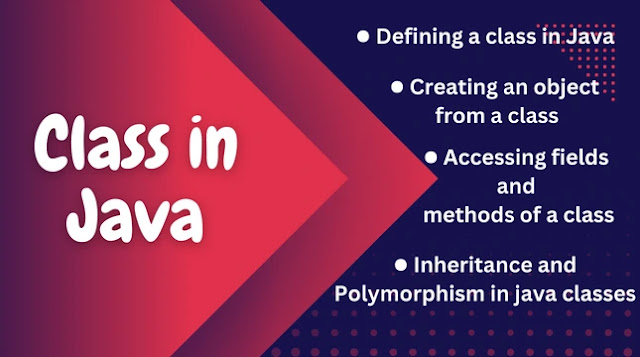






0 Comments